Filtering subscribers on a list
Author.Email allows a powerful way to filter subscribers who are considered “inactive.” This is useful if you need to unsubscribe a certain number of people who haven’t opened your emails in a while, or haven’t clicked on anything in the past few months, etc.
To find this tool, navigate to your dashboard and click the total number of subscribers:
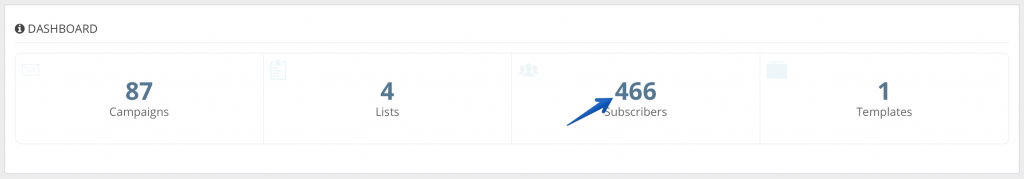
You’ll see a list of every subscriber in your account. Then click on the “Filters” link at the top-right of the page:
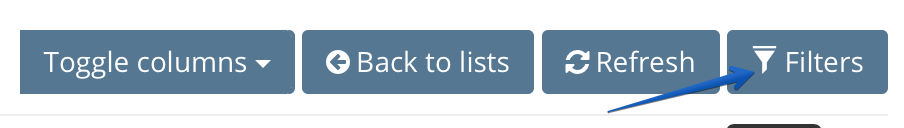
You’ll then see the filters options expanded:
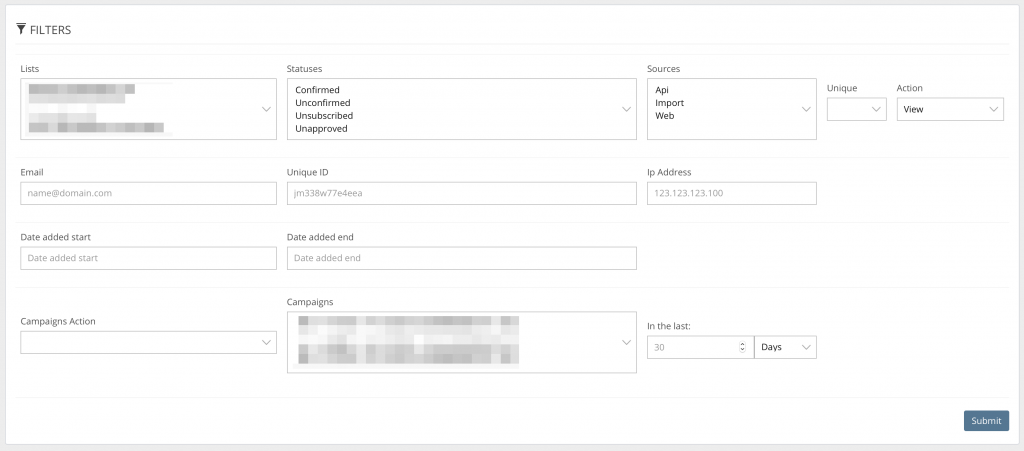
There are a lot of options for filtering your subscriber list:
- Filter by list
- Filter by status
- Filter by signup source (API, .csv import, or organic)
- Filter by type of subscriber (unique or not)
- Filter by email address (for finding a single subscriber)
- Filter by unique ID and/or IP address (if you are using API calls or webhooks)
- Filter by date added (selected as a range)
- Filter by name of campaign
These filters can be “stacked,” meaning you can filter by more than one option at a time. In this way, powerful logic can be used to find exactly the subset of subscribers you need. In addition, you can select multiple options for each filter. If you do not select an option, the default is to exclude this filter option from the search.
For example, you can filter your inactive subscribers from a particular list by selecting the list in the “Lists” area, then by choosing your most recent campaigns. Finally, choose a campaign action (either “Did not open” or “Did not click” is most likely what you want) and then set a number days in the last step to choose how long your subscribers need to have been inactive to filter them.
Finally, select an action to run against these subscribers by choosing one from the dropdown menu called “Action” at the top-right. You can choose to simply view each of the subscribers (will not perform an action against them, this is a good option for previewing your results), unsubscribe them, delete them, or create a new list of subscribers from the results (this option would be good for building a list of the most engaged subscribers, to email them special promotions).
