Re-sending a campaign to opened/unopened recipients
One of the best features of Author.Email is the ability to re-send a campaign to only those subscribers who did or did not open a previous campaign. This feature can be used to send the same campaign again, to only subscribers who did not open it the first time, or to send a follow-up email to engaged subscribers who opened a previous campaign of yours, or something else entirely!
To send to only those subscribers who opened/did not open a previous mailing, navigate to your Campaigns tab by clicking on the number of campaigns sent from your dashboard or by using the menu on the left side of the screen.
Then make a copy of the campaign you are trying to resend:
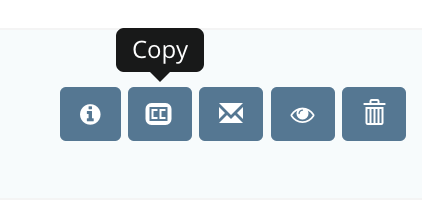
All of the previous campaign’s settings will be copied over to the new campaign, but you may want to change some of the content (e.g. you may want to change the subject line, campaign title, or the content itself. During the second step of the creation process (“Setup”), you will see the “Show More Options” button:

Click “Show more options” and then you’ll see the option to send this campaign to a previously opened or unopened campaign. Choose the “Action” from the dropdown (either “Open” or “Unopen”):

Then, choose which campaign was either opened or not opened by the subscriber:

Finally, schedule your campaign as normal*:
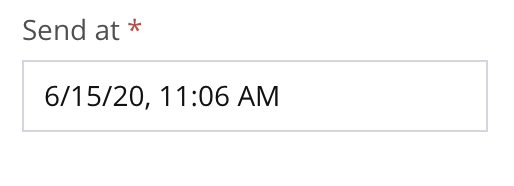
*Note that Author.Email will not generate the list of opened/unopened campaigns until the email is preparing to send. This means that you can schedule in advance your re-sends, and you won’t have to worry about sending the same email to a subscriber who opened the first campaign after you’ve scheduled the follow-up!
