Signup forms for your lists
Every list you create has a built-in subscribe and unsubscribe form. These forms use the default fields for every list: Email, First Name, and Last Name, and are created in HTML format so you can simply copy/paste the code onto your site.
There are two types of forms included for the subscribe and unsubscribe forms by default: a “hosted” form and a “non-hosted” form. A hosted form is simply a page on Author.Email’s website that includes your form. You can send your people to this page, where they can sign up to your list.
If you want more control over your form, and/or you would like to host the form on your own website, choose the non-hosted version, which is HTML code. You will need to copy/paste this code on some other page (e.g. a website or WordPress site you own), and then send people to that page to signup for your list.
To access both types of the forms, navigate to the list from the dashboard or from the menu on the left of the screen:
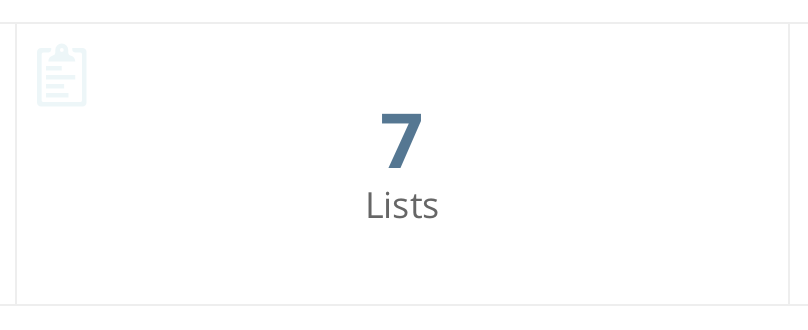
Then, click on the name of the list you want to access:

On the list’s dashboard, you’ll see your subscriber count as well as some other key metrics, including a link to your list’s Forms. Click on “Forms”:

Finally, you will see the HTML code of the “non-hosted” form. Copy/paste this content to add the form to your own website. If you would like to use Author.Email’s built-in “hosted” form, simply send people to the URL address at the bottom of this screen:

Unsubscribe forms (if you are using double-opt-out for your list) can be accessed by clicking the “Unsubscribe Form” tab at the top of this page.
